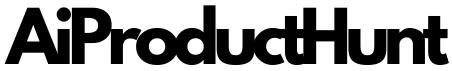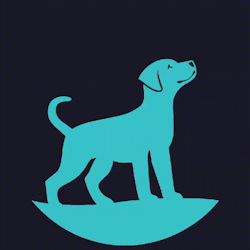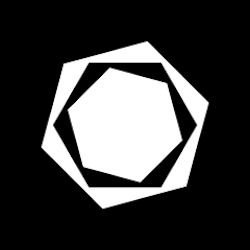Airbounce for Mac
One magic button for easier calls
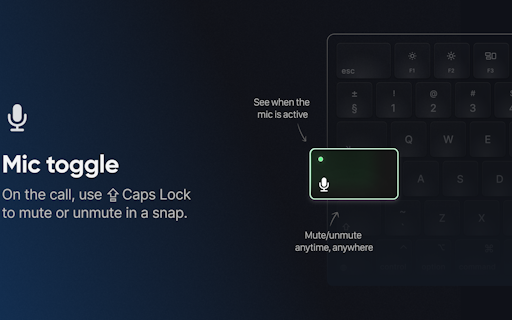
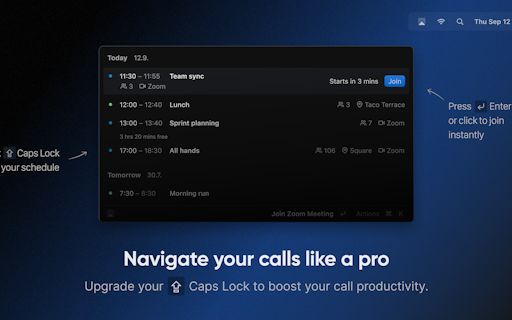
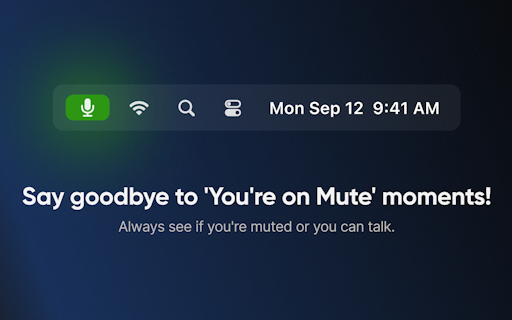
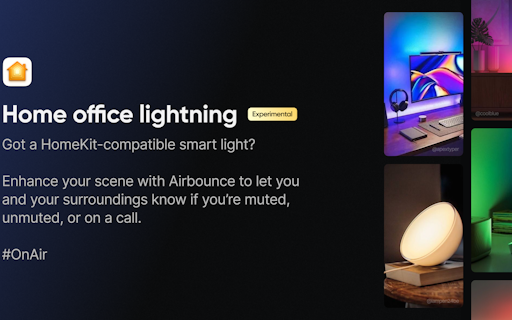

| About | Details |
|---|---|
| Name: | Airbounce for Mac |
| Submited By: | Uriah Mayer |
| Release Date | 1 year ago |
| Website | Visit Website |
| Category | Productivity Meetings Menu Bar Apps |
Ace your Zoom meetings – Enhance your calling workflow with one magic button to join, talk, mute, or leave calls in a snap. Always know whether you're muted or unmuted. Boost your productivity and say goodbye to those 'You're on mute' moments!
As much as I find myself doing this and messing with finding the floating toolbar in Zoom all the time, I finally looked up the native app shortcuts. Hopefully this saves everyone time. Command(⌘)+Shift+A: Mute/unmute audio Command(⌘)+Control+M: Mute audio for everyone except the host (only available to the host) Command(⌘)+Control+U: Unmute audio for everyone except host (only available to the host) Space: Push to talk. Press and hold to temporarily unmute Command(⌘)+Shift+V: Start/stop video Command(⌘)+Shift+N: Switch camera Command(⌘)+Shift+S: Start/stop screen share Command(⌘)+Shift+T: Pause or resume screen share
1 year ago
As a fully remote tech worker, spending so many waking hours on Zoom calls can be really trying and every little quality of life enhancement makes a big difference. I've really enjoyed using Airbounce so far and look forward to trying out the home office lighting integration!
1 year ago
What’s the best way to get started with this? looks helpful for my work from home setup
1 year ago
I’ve been using a similar feature in another tool, but the visual caps lock feedback is way more intuitive great launch
1 year ago
I appreciate the focus on making Zoom meetings smoother especially with the simple mute unmute feature
1 year ago
The design idea behind repurposing the caps lock key is genius thanks for sharing this!
1 year ago
This is a must have. Great work @tomas_kupka What about google meet? 😃 Congrats and good luck!
1 year ago
I love how Airbounce integrates the caps lock key! turning it into a zoom control is brilliant
1 year ago
I’ve seen similar solutions for video calls but using caps lock for visual feedback is a fresh and advanced approach
1 year ago
Great launch! The Caps Lock integration is a unique idea that could really streamline zoom meetings
1 year ago
I’m glad to see a tool that tackles zoom meeting frustration so directly the visuals cues for status should make meetings smoother
1 year ago
Like Raycast for Zoom — interesting! @tomas_kupka I might suggest using <a href="https://www.producthunt.com/posts/keystroke-pro-2" target="_blank" rel="nofollow noopener noreferrer">Keystroke Pro 2</a> or <a href="https://github.com/keycastr/keycastr" target="_blank" rel="nofollow noopener noreferrer">Keycastr</a> to show your keyboard shortcuts on screen in your video.
1 year ago
Congratulations on the launch! 🚀 This is such a cool concept. As someone who is obsessively OCD with staying on top of my meetings. this is a must have for me. Also looking forward to the HomeKit integration! Having something physical to remind me whether my mic is on/off is a killer feature!
1 year ago