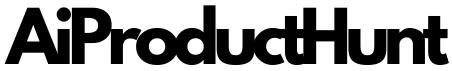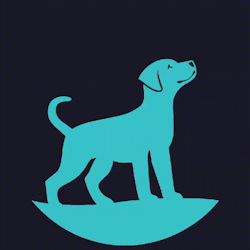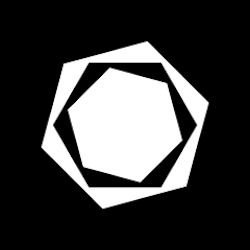Cursor Search
Your AI, Right at Your Cursor

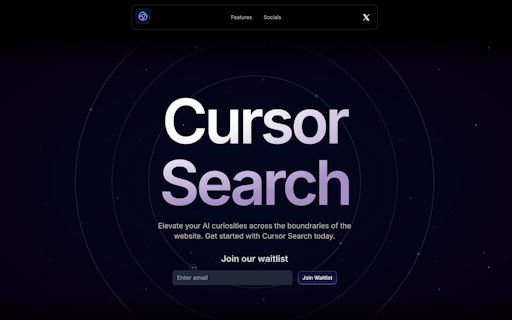
| About | Details |
|---|---|
| Name: | Cursor Search |
| Submited By: | Constantin Leuschke |
| Release Date | 1 year ago |
| Website | Visit Website |
| Category | Productivity |
All world knowledge with AI right at your cursor. Cursor Search is a game-changing Chrome extension that brings the power of AI directly to your browsing experience. With a simple keyboard shortcut, summon an intelligent search bar that follows your cursor.
It might be helpful to include a way to save and organize frequently searched topics. That way, users can quickly access their go-to information.
1 year ago
Congrats on the launch! 🎉 Your project is impressive. I’m excited for what’s next, and I'll use it enthusiastically! @chan27
1 year ago
It might be helpful to include a tutorial or guide for first-time users. A brief walkthrough could make it easier for everyone to get started and make the most of the tool.
1 year ago
I think it would be great to add an option for customizing the search bar’s appearance or position. It might help users integrate it better into their workflow.
1 year ago
Congrats on the launch.Cursor Search sounds super handy! Just took a peek, and the idea of having AI right where you need it, without jumping tabs, is genius. Can’t wait to see how it works in my daily workflow.
1 year ago
I’d suggest adding a feature to customize the search bar's appearance. It would be great to match it with the browser's theme for a more seamless look.
1 year ago
I’d love to see a feature that allows users to highlight and search selected text instantly. It would save time and streamline the research process.
2 years ago
This AI extension looks really interesting. Does it work on all browsers or just Chrome? Thanks!
2 years ago
Hey @chan27, Cursor Search sounds super handy, especially for those 'quick answer' moments while browsing. One question though - does it work well with different AI models like Claude or just ChatGPT? Love the concept!
2 years ago
It would be awesome if there was a way to save frequently used searches or queries for quick access later. This could save a lot of time.
2 years ago