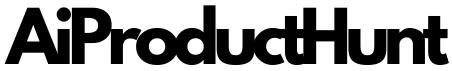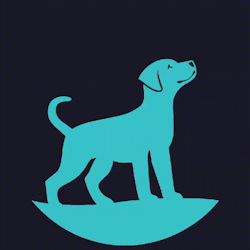Flowchart Fun
Text-First Diagramming with AI Magic

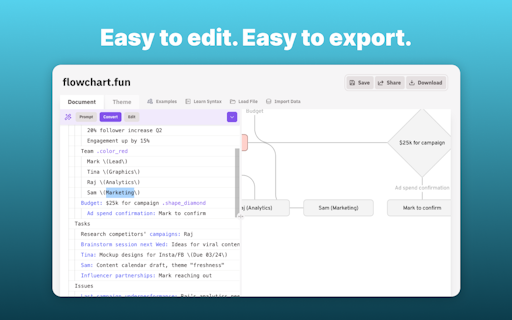
| About | Details |
|---|---|
| Name: | Flowchart Fun |
| Submited By: | Franz Bauch |
| Release Date | 1 year ago |
| Website | Visit Website |
| Category | Design Tools Productivity GitHub Business |
Flowchart Fun is the fastest free online text to flowchart generator. Easily convert text to flowcharts, mind maps, and process diagrams with our text-based editor.
Love the Goldilocks approach! How does the AI handle more complex prompts or edits, I've found this to be an issue with similar tools where it works well with a few words, but more detailed instructions sometimes result in nonsense outputs
1 year ago
Congrats on the launch! 💫 Your innovation is truly inspiring. I can’t wait to explore and see how it enhances everything I do! @tonerow
1 year ago
this is lovely, bridges actions and AI. this seems to be direct useful app. Great work
1 year ago
This looks interesting! How do you ensure the AI doesn't overcomplicate flow creation? Would love to hear more about this integration!
1 year ago
This looks really interesting. I want to know if there are any follow-up plans, for example, Implement additional diagram templates for varied use cases. Improve export options for higher resolution images. Integrate collaboration features for real-time editing with team members. Enhance accessibility with keyboard shortcuts and screen reader support.
1 year ago
Congratulations on the exciting new feature, the AI Toolbar, for Flowchart Fun! 🎉 Your thoughtful approach to integrating AI sounds like a great enhancement for users. How did you determine the balance between AI integration and maintaining a smooth user experience in Flowchart Fun, and what feedback have you received from users about the new AI Toolbar?
1 year ago
Congrats on the launch, @tonerow! 🎉 It’s amazing to see how Flowchart Fun has evolved over the past three years. The AI Toolbar sounds like a real game-changer! I love the idea of "Prompt Mode" for quick inspirations like a rocket launch diagram — talk about streamlined creativity! 🚀 Also, your focus on keeping the integration intuitive makes me want to dive in and test it out. I’m all for a balance between functionality and ease of use. Excited to see how this goldilocks of AI plays out! Time to upvote and give it a spin!
1 year ago
Hey Rob, I'm wondering how the AI handles more complex or technical diagrams. Does it have any domain-specific knowledge, or is it purely based on general language understanding? Are there any plans to allow users to fine-tune the AI with their own data or preferences? Congrats on the launch!
1 year ago
Hi @tonerow I am delighted to learn about the latest advancements in Flowchart Fun, particularly the introduction of the AI Toolbar. The integration of artificial intelligence into a text-first application is indeed a remarkable step forward, especially considering the growing relevance of generative AI in various domains. Your thoughtful approach to balancing AI functionality within the app demonstrates a keen understanding of user experience. By providing three distinct modes—Prompt, Convert, and Edit—you have effectively catered to diverse user needs while maintaining the core principle of expediting diagram creation. This nuanced implementation reflects an admirable commitment to enhancing usability without overwhelming users with unnecessary complexity. I commend your efforts over the past three years in evolving Flowchart Fun and adapting it to align with technological advancements. It is exciting to see how your vision has materialized into a robust tool that not only simplifies diagramming but also embraces innovation. I look forward to exploring the new features and witnessing how they enhance my workflow. Thank you for sharing this significant update with us!
2 years ago
I'm thoroughly impressed with Flowchart Fun! The online text to flowchart generator is incredibly intuitive and user-friendly. I was able to create a flowchart in minutes, without any prior experience. The text-based editor is responsive, and the drag-and-drop interface makes it easy to customize and arrange the flowchart. Congratulations on the launch!
2 years ago
This feels like a well-considered evolution of the app, one that respects its origins while embracing new technologies to offer even more value to users. Keep it up!
2 years ago