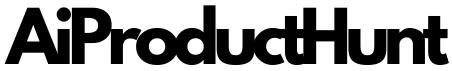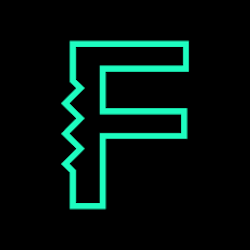
Flux
ChatGPT for hardware

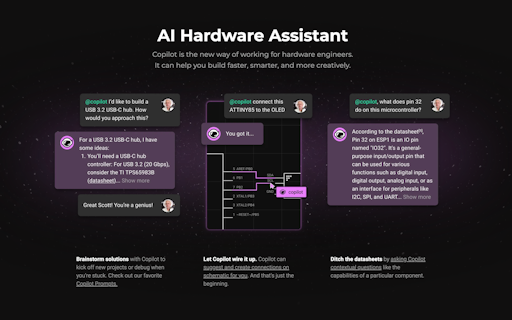
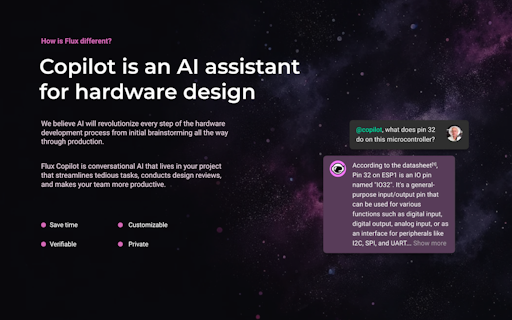
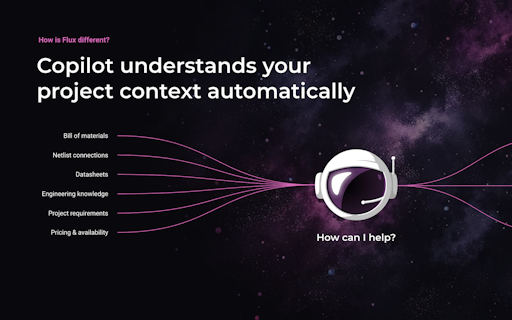
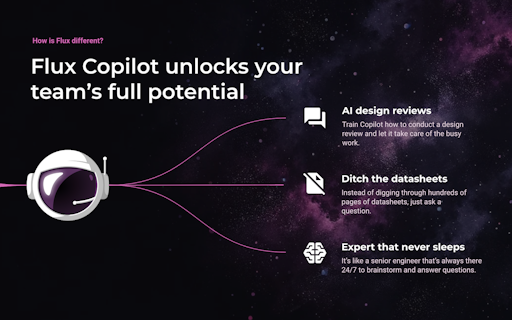
| About | Details |
|---|---|
| Name: | Flux |
| Submited By: | Karley Frami |
| Release Date | 2 years ago |
| Website | Visit Website |
| Category | Design Tools Hardware |
Flux is a browser based app for designing circuits and PCBs with a built-in AI assistant called Flux Copilot. It’s meticulously designed, incredibly fast, and is built from the ground up to enable agile hardware development.
This is awesome, hardware engineering combined with AI. This will revolutionize the manufacturing industry completely.
1 year ago
Wonderful product; I believe you did a great job creating it. Bravo, excellent work!
1 year ago
Such an exciting product. After working on Hardware products for the last 8 years and a stint in electrical engineering in school, I've definitely seen my fair share of terrible tooling. Hardware folks should have great tooling too!! Thank you @lance_cassidy and @matthiaswagner for putting some love into this =). Especially love the quick part-connection and built in copilot for part selection.
1 year ago
On of the fastest and best browser. Congratulations for the best services you do offer
1 year ago
Looks super cool as a concept @lance_cassidy ! I'm not much an expert tbh...but the tool looks super-cool!
1 year ago
I really like the 3D feature. I have no idea what I am looking at but :) the 3D view is so cool.
1 year ago
Hey ProductHunt community! We're thrilled to introduce Flux - the first PCB design tool with a built-in AI assistant, Flux Copilot. When you open Flux, Copilot is waiting for you in the chat. Brainstorming how to approach a particular PCB design? Struggling to fix a stubborn bug? Just ask, and Copilot will respond instantly with suggestions tailored to your project—you can even ask it to wire up schematics or review a design. It's not just a tool; it's your design partner. Under the hood, Copilot coordinates a team of AI models that collaborate to interpret, research, analyze, and respond to your query. When you ask a question, it remembers your chat history, accounts for project requirements, references relevant datasheets, checks parts availability, and vets comparable options before responding. By drawing on this rich context, Copilot manages its array of specialized models and evaluates results in order to generate the best response to your query. Some of our favorite use cases for Flux Copilot: 🧠 - Brainstorming - Copilot can help get you started quickly by understanding the requirements and providing guidance. Example prompt "@copilot I'm designing a PCB for a medical device that measures heart rate and temperature. Can you give me the list of components I will need?" 🔧 - Talk to Datasheets - Instead of combing through hundreds of pages of datasheets to find answers, you can simply ask Copilot a question. Example prompt "@copilot can U2 withstand intense operating temperatures even without a heatsink?" 🤝 Connect Parts Quickly - Copilot can reference datasheets and not only recommend connections, but make them. Example prompt "@copilot how would I connect these parts to make the LED flash at 1kHz?" 🔎 Part Research - Tell Copilot about what you want to build, your requirements and constraints, and it will be able to make part recommendations. Example prompt "@copilot I want to build a PCB that uses a solar panel to charge a single cell LiPo battery. I want to measure ambient pressure with a microcontroller and send that over WiFi. What are all the components I would need?" You can also access popular Copilot prompts by right clicking on the canvas > Copilot > selecting from the following shortcuts: 🧐 Check Decoupling Capacitors - Decoupling capacitors can be confusing. If you’ve ever wondered whether a part needs them, whether you have enough of them, or if your values are correct, Copilot has you covered with a ready-made prompt. 💬 Explain: Not sure what’s happening in a circuit? Just select the “Explain” prompt and Copilot will give you a detailed explanation of your schematic. ♻️ Recommend Replacement: Worried about your part’s availability? Select this prompt and Copilot will search through thousands of components to find the perfect replacement for your circuit. Some other ways Flux enables modern hardware design workflows: 🔄 Reusability: Tap into the power of community-driven templates, modules, and example projects. Amplify your impact by leveraging existing work. 👥 Collaboration: Hardware design requires teamwork. Flux enables real-time, browser-based collaboration with controlled permissions and automated version control. Work seamlessly with teammates, clients, manufacturers, and more. 🔧 Parts and Modules: Our intuitive parts system, with integrated schematics and symbols, simplifies your design process. Modules allow for easy reuse of design sections, speeding up your workflow. 📚 Unified Library: Access thousands of community-made parts or add your own, sharing with the community if you choose. 📏 Innovative Design Rules: Flux’s proactive design rules help you avoid mistakes, ensuring manufacturability from the get-go. 💻 Built-in Simulator: An integrated online LTSpice simulator engine runs alongside your design process for immediate feedback and evaluation.
2 years ago