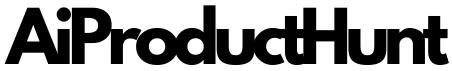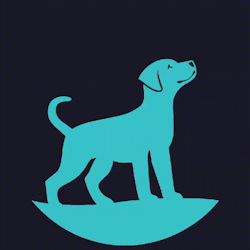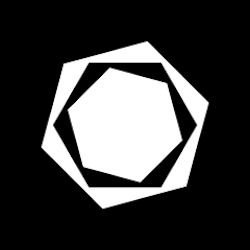Gemini AI Side Panel
Supercharge productivity in your browser with Gemini AI



| About | Details |
|---|---|
| Name: | Gemini AI Side Panel |
| Submited By: | Garland Grady |
| Release Date | 1 year ago |
| Website | Visit Website |
| Category | Productivity |
Tired of switching between tabs to use AI and losing your flow? No more navigating away from your current page - simply access Gemini's insightful responses and creative text generation right alongside your content in Google Chrome native side panel.
I'm genuinely intrigued by its focus-friendly features and the versatility it brings to various tasks. Congratulations on the launch! Can you share a specific use case or feature that you're particularly proud of? I'm eager to hear more about the inspiration behind this innovative extension. Thank you in advance for sharing, and kudos again on the fantastic launch!
1 year ago
Love this, @orliesaurus ! Do you know if there's a way to activate this with just a keyboard shortcut? I've been Googling to try to figure it out but can't find a way to make it work. Thanks for making this!
1 year ago
I am sorry to be late to the party, Orlando! But I am happy to see you launching and congratulations on the second place!
1 year ago
Hey @orliesaurus Super excited about the Gemini AI Side Panel's integration into the browser! It's a game-changer for multitasking without the need to switch tabs. Have you thought about incorporating customizable AI models based on user preferences or tasks? It could tailor the experience even more closely to individual workflow needs. P.S love the video you made, Tom Hanks all the way :)
1 year ago
looks great, honestly first product I’ve seen that would make me want to try Gemini over the standard GPT options. Are the deep google integrations something you’ve built or do they ship with Gemini?
1 year ago
Nice one Thank you for making one for Gemini; I have one similar to this for ChatGPT. I will definitely give this a try.
2 years ago