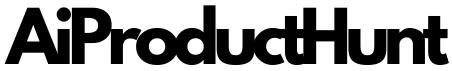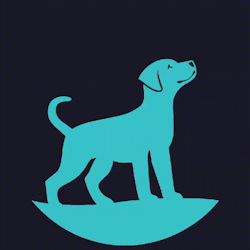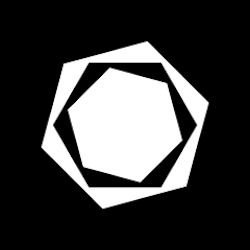Keystro
Enhance Your Screen Recording Experience!
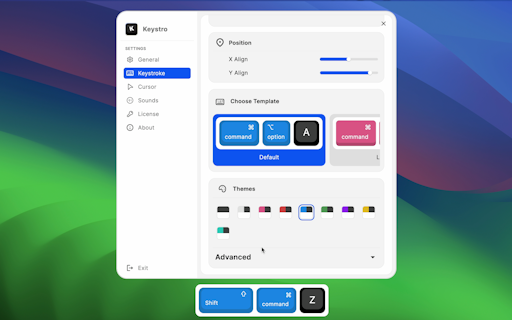
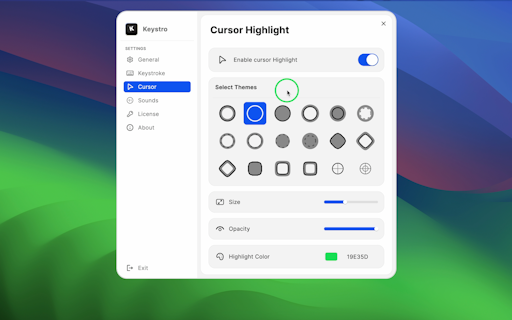
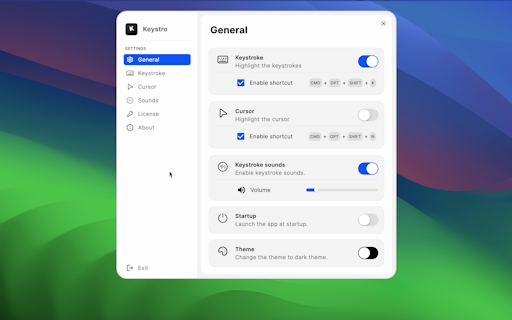
| About | Details |
|---|---|
| Name: | Keystro |
| Submited By: | Enrico Wiza |
| Release Date | 1 year ago |
| Website | Visit Website |
| Category | Productivity Custom Keyboards |
Display which key you are pressing to your audience, highlight your cursor, and listen to realistic keyboard sounds! Available for Windows and MacOS.
Show which key you are pressing to your audience, Highlight Your Cursor, and Hear Realistic Keyboard Sounds! Available for Windows and MacOS. Fully Customizable Floating Keystroke Widget. Personalize keycap colors and explore different styles and themes. Enjoy Flexible widget placement: Any pixel of your screen, Your choice! Multiple Screen support Easily select any connected screen to display keystrokes. 10+ Styles and Unlimited color themes Choose from 10+ styles and themes. Create your own custom theme. Highlight the cursor. Our cursor highlighter is highly customizable, Pick your shape, size, and colors. You'll effortlessly create a breathtaking design that will amaze your audience. The sole focus is on the presentation Cursor Highlight lets you concentrate solely on your presentation content. Satisfying sound with every keystroke Don't have mechanical keyboards? but love the sound of your keystrokes? Thock is the perfect feature we brought for you. 10+ different keyboard sounds Select from 10+ different mechanical keyboard sounds. choose whatever sounds amuse you the most. Why do you need to show keystrokes? Keystrokes are a great way to show your audience what you’re doing. shows keycap visualizations in a stunningly elegant way on your screen in an instant. Displaying keystrokes while lecturing, sharing, and recording your screen helps your audience to follow along with ease. Keyboard shortcuts are also essential for app demos, presentations, and how-to videos. Let your audience see which keys you’re pressing, so you can focus on your actual topic.
1 year ago