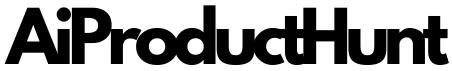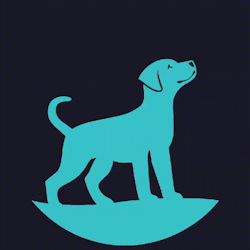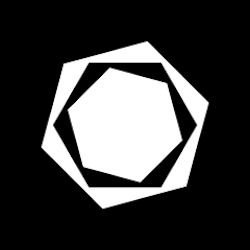ScreenshotAI
Turn your phone screenshots into smart, searchable notes





| About | Details |
|---|---|
| Name: | ScreenshotAI |
| Submited By: | Mike VonRueden |
| Release Date | 2 years ago |
| Website | Visit Website |
| Category | iOS Productivity |
Unlock the knowledge, ideas and content in your screenshots. Every time you capture a new screenshot, ScreenshotAI will automatically analyse, understand and make it searchable with AI. Just connect your iOS screenshots folder. It runs on autopilot.
Sounds cool – would love to give it a go. iPhone Screenshot folder has 2098 items + 21 screen recordings ready to be analysed ;)
1 year ago
This is awesome! I'm constantly taking photos and screenshots of receipts, confirmation numbers, and other useful information that I'll need later. Is there an android version on the way?
1 year ago
Sounds like a cool idea! Do you have the option to also tag and document them? Possibly save by category, or tag? I'm feeling that may be a great feature to help curate the screenshots, while also being able to ask them questions.
1 year ago
With thousands of screenshots on my photo library, this app will certainly save many of us. Haha! Thank you for the launch!
1 year ago
The cadence at which you guys ship products is off the chart! This is a fantastic idea! My screenshot folder is a mess and indeed a "goldmine of information" that just gets discarded. The auto-analysis and searchability features sound like they will make it much easier to get some use out of that abandoned resource. Kudos @johnny_makes and team!
1 year ago
Congratulations on the launch! The idea of making those countless screenshots not just useful, but easily accessible is pure genius. Cheers to redefining our digital clutter and making our screenshotted memories shine brighter!
2 years ago
Hey there - How do I get started? I went through the sign up flow and there were no prompts on how to get going with the Screenshot product. I see there is an "iOS screenshots" in the data source page, but it doesn't do anything when you tap it.
2 years ago
I am on the paid plan already and I would like to say this was my best purchase ever this year. It doesn't only store, backup and organize your files. It's an ecosystem with screenshot AI that helps real-time search of my digital stored assets on the move. A media player, a notion and email clients integrations. It's a 💎 in the making. Well, I would ask everyone to join and subscribe to this truly amazing platform. All the best going forward to Fabric's team.
2 years ago
Can I highlight text in the screenshot and have the AI copy and save just that text? I’d love for it to go into Notion or Apple notes
2 years ago
How can thousands of name companies use this product if it's still in Beta?
2 years ago
Love this feature, this is going to save me so much time to get through all my screenshots 🚀🔥
2 years ago