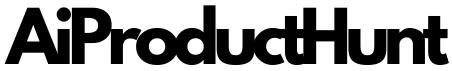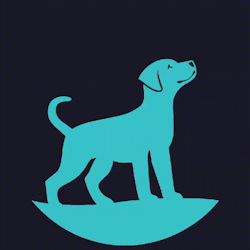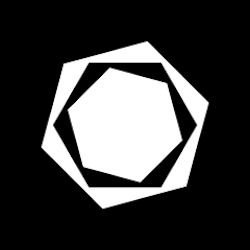ScreenSnapAI
The AI Powered Screenshot Assistant




| About | Details |
|---|---|
| Name: | ScreenSnapAI |
| Submited By: | Hazel Altenwerth |
| Release Date | 1 year ago |
| Website | Visit Website |
| Category | Productivity User Experience |
ScreenSnapAI allows you to select anything onscreen and rapidly perform AI tasks such as summarizing, translating, replying to an email or any other task you can think of.
Compelling! Can you explain the pricing model — $9.99 for ScreenSnapAI Pro but then $4.99 per "100 Al Processing Credits"? If I have 50,0000 screenshots, how many credits would I need to process all of them? What does the Pro license get me?
1 year ago
I am very much in need of an application that serves as a screenshot library. Simply browsing a folder in Finder doesn't work well. However, my excitement instantly deflated when I opened ScreenSnapAI to discover that it cannot watch a folder and automatically import new screenshots. CleanShot X is the best screenshot application by a very wide margin so being forced to capture screenshots using ScreenSnapAI is a large step backwards. I wish I could setup ScreenSnapAI to watch the folder where my CleanShot X images are captured to so that they are automatically imported. That way I could use Cleanshot to capture and use ScreenSnapAI as the library when I want to find a screenshot I took in the past.
2 years ago
Question: Is there really anyone who has problems with managing screenshots? In my case, mostly I'll take a screenshot and post it somewhere, so there is no need to manage the files since it's already somewhere whether it's on a doc, in a chat, or something else. And also, CTRL+Shift+CMD in Mac (Capture to Clipboard) is so helpful in most of my scenarios.
2 years ago
Congratulations on the launch Chief, I like the whole idea of organizing SC with AI
2 years ago